- Home
- Keboola Overview
- Getting Started Tutorial
-
Components
-
Data Source Connectors
- Communication
- Databases
- ERP
-
Marketing/Sales
- Adform DSP Reports
- Babelforce
- BigCommerce
- ChartMogul
- Criteo
- Customer IO
- Facebook Ads
- GoodData Reports
- Google Ads
- Google Ad Manager
- Google Analytics (UA, GA4)
- Google Campaign Manager 360
- Google Display & Video 360
- Google My Business
- Linkedin Pages
- Mailchimp
- Market Vision
- Microsoft Advertising (Bing Ads)
- Pinterest Ads
- Pipedrive
- Salesforce
- Shoptet
- Sklik
- TikTok Ads
- Zoho
- Social
- Storage
-
Other
- Airtable
- AWS Cost Usage Reports
- Azure Cost Management
- Ceps
- Dark Sky (Weather)
- DynamoDB Streams
- ECB Currency Rates
- Generic Extractor
- Geocoding Augmentation
- GitHub
- Google Search Console
- HiBob
- Mapbox
- Papertrail
- Pingdom
- ServiceNow
- Stripe
- Telemetry Data
- Time Doctor 2
- Weather API
- What3words Augmentation
- YourPass
- Data Destination Connectors
- Applications
- Data Apps
- Development Branches
- IP Addresses
-
Data Source Connectors
-
Templates
- Advertising Platforms
- AI SMS Campaign
- Customer Relationship Management
- DataHub
- Data Quality
- eCommerce
- eCommerce KPI Dashboard
- Google Analytics
- Interactive Keboola Sheets
- Kai PromptLab
- Kai SQL Bot
- MailChimp
- Media Cashflow
- Project Management
- Repository
- Social Media Engagement
- Surveys
- UA and GA4 Comparison
- Data Catalog
- Storage
- Orchestrations
-
Transformations
- Mappings
- Workspace
- Variables & Shared Code
- dbt Transformation
- Python Transformations
- R Transformations
- Snowflake Transformations
- BigQuery Transformations
- Redshift Transformations
- Synapse Transformations
- Exasol Transformations
- Teradata Transformations
- Oracle Transformations
- Code Patterns
- Legacy Sandbox
- Legacy Julia Transformations
- Legacy OpenRefine Transformations
- Legacy Python Transformations
- Legacy R Transformations
- Legacy Redshift Transformations
- Legacy Snowflake Transformations
- Transformation Migration
- Management
- Home
- Components
- Data Source Connectors
- Marketing/Sales
- GoodData Reports
GoodData Reports
The GoodData Reports data source connector uses the GoodData API to import reports from the GoodData business intelligence platform and stores the data in Keboola Storage.
Configuration
Create a new configuration of the GoodData Reports connector. Type in your GoodData host: secure.gooddata.com, keboola.eu.gooddata.com, or a custom host. Find the host by opening the report you wish to extract.
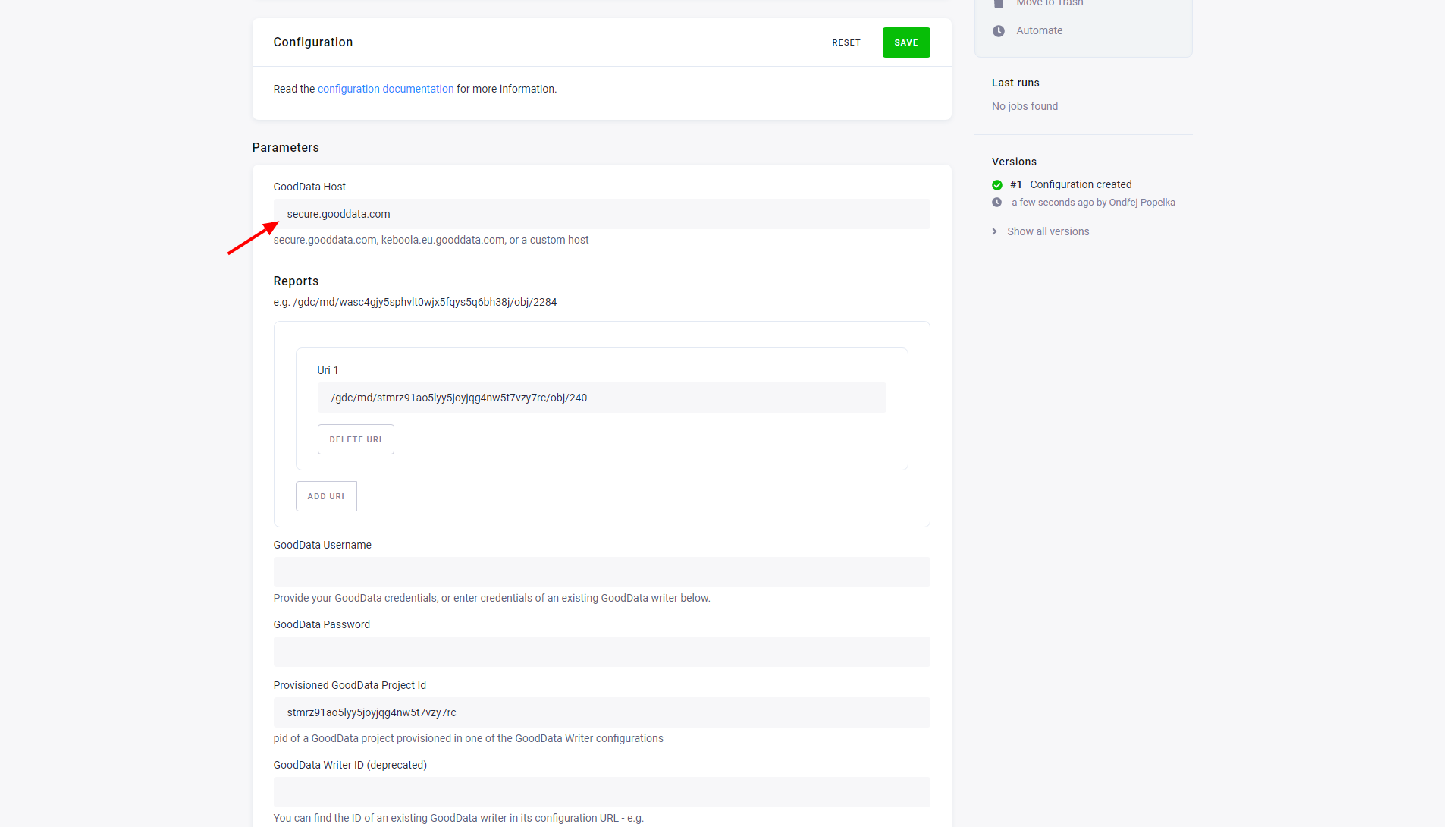
Reports
To select which reports to download, set one or multiple Uniform Resource Identifiers (URI).
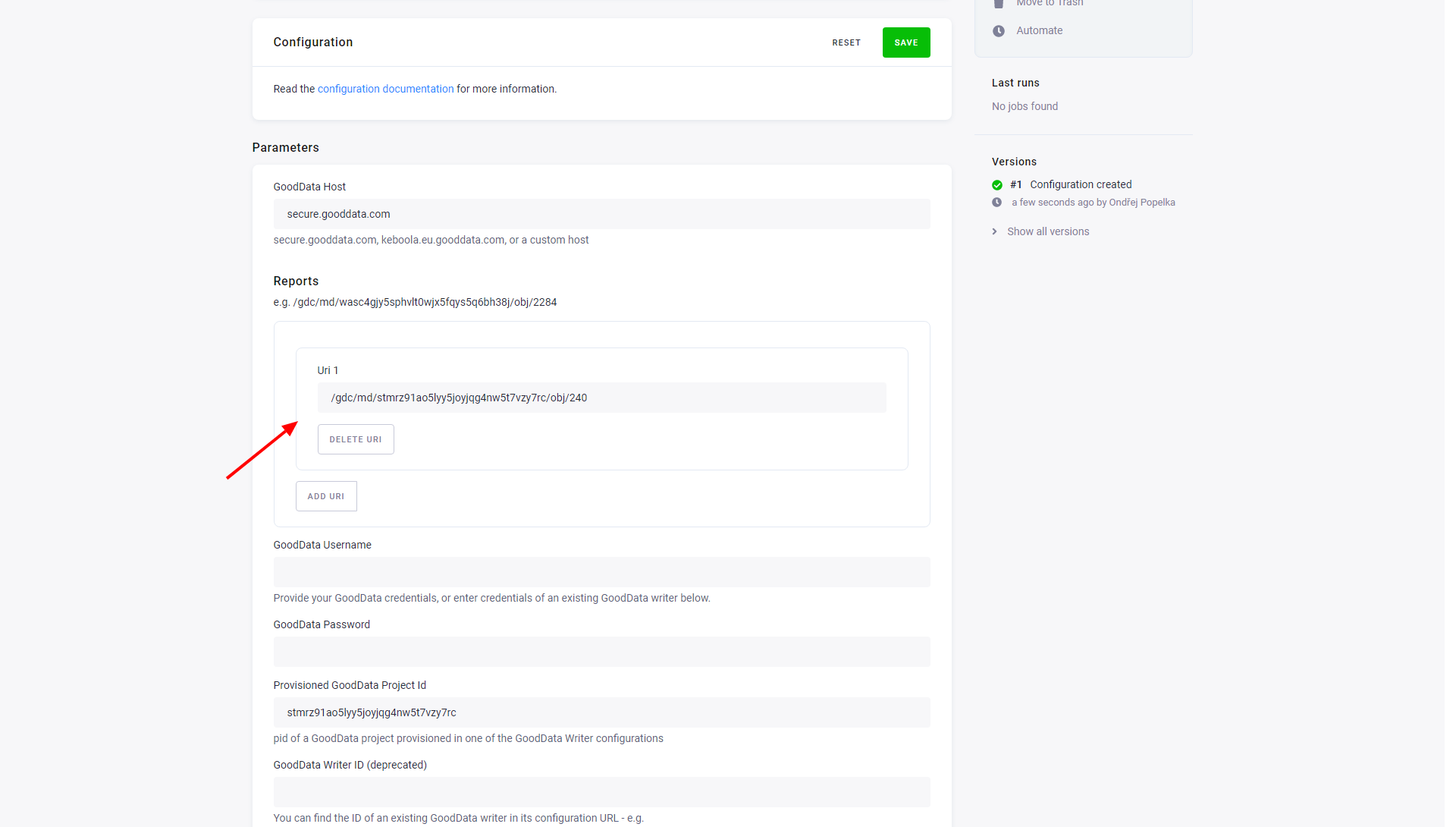
When you open a report in your browser, the URL in the address field will look similar to this:
https://secure.gooddata.com/#s=/gdc/projects/wasxxxxxxxxxxxxxxxxxxxxxxxxxmox|analysisPage|head|/gdc/md/zggxxxxxxxxxxxxxxxxxxxxxxxxxmox/obj/71
The part in form /gdc/md/zggxxxxxxxxxxxxxxxxxxxxxxxxxmox/obj/71 is the report URI.
Credentials
Continue by providing your own GoodData credentials.
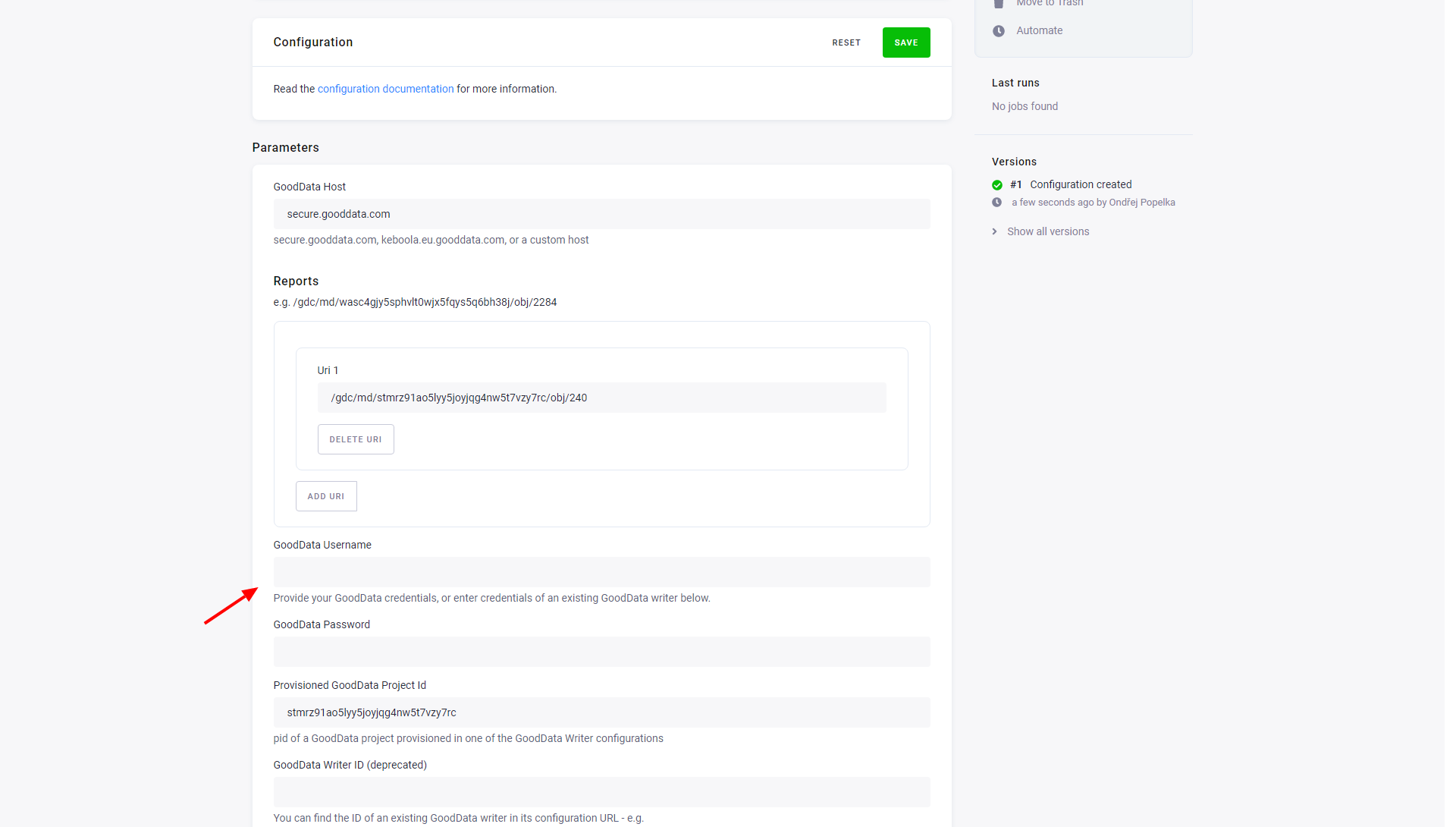
You can also choose an ID of the GoodData Project provisioned in one of the existing GoodData data destination connector configurations and use its credentials. The project ID (PID) of the provisioned project can be found in a GoodData data destination connector configuration.
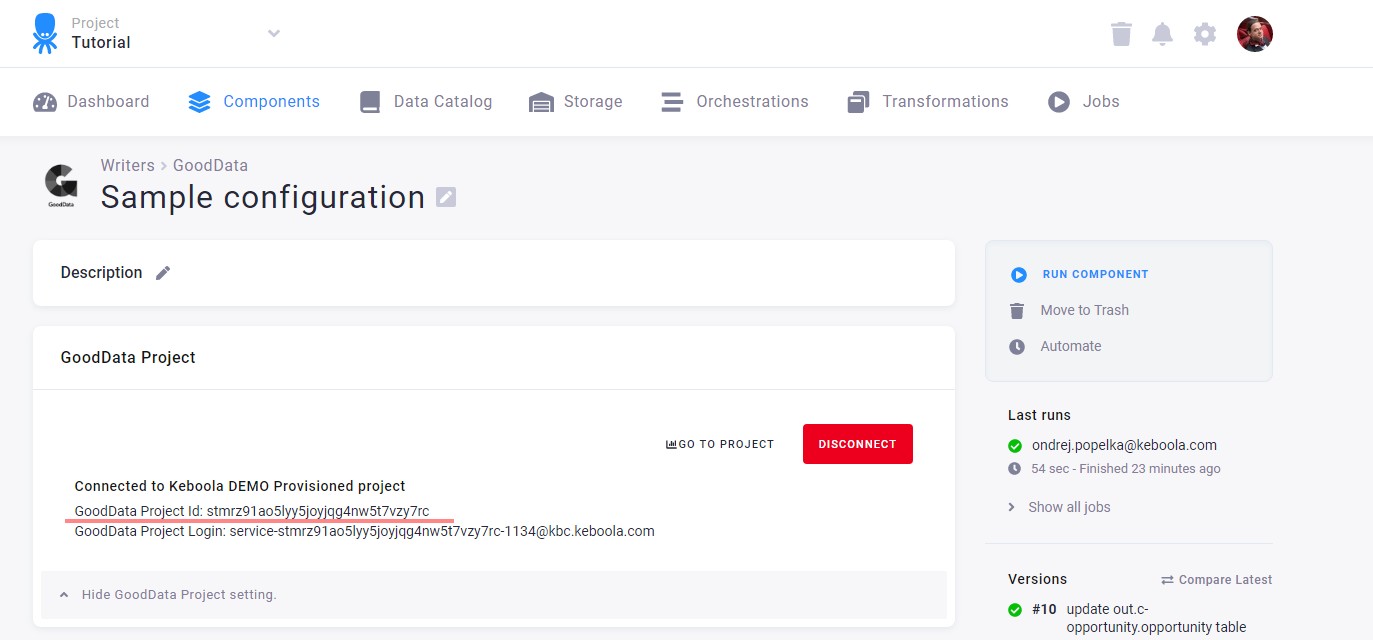
Copy the project ID from the data destination connector to the data source connector:
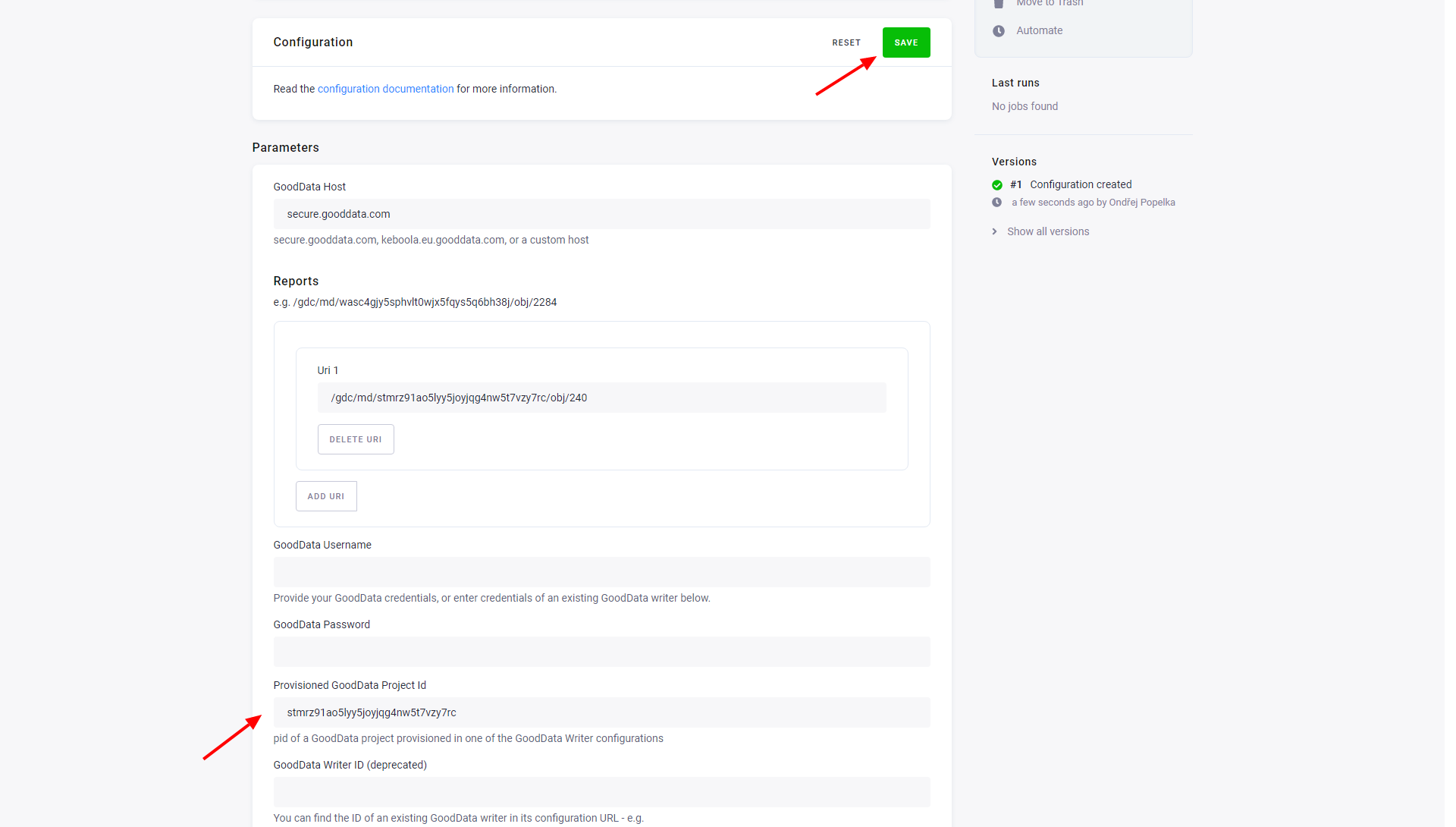
When finished, remember to Save the configuration before you run the extraction. The data source connector will download the report contents as a CSV file and store it as a table in Keboola Storage.
© 2024 Keboola
